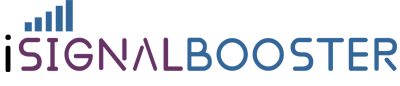Home / Help Center
Cell Signal and Boosters
A cell signal booster is a sophisticated piece of electronic equipment designed to strengthen existing cellular signal.
They consist of three main components:
- A signal booster, or amplifier
- An outside antenna to capture existing signal
- An indoor antenna to broadcast boosted signal
A signal booster is set up in a dry space with a power source and can dramatically boost all types of signal in an enclosed space. They work in homes, offices, vehicles, and any building. They are especially useful in weak signal areas and in situations where building material makes it difficult for cell signal to penetrate.
If you suffer from weak cellular signal, they are the most surefire way to improve it.
A cell booster (also known as a signal extender, signal amplifier, or cell phone repeater) works by pulling in weak outside signal, boosting it, and rebroadcasting the boosted signal into the desired areas. They also work in reverse: the signal booster will receive the signal from your phone and send it back to the tower.
There are different boosters available that target different needs:
- In-Building Signal Boosters – They are designed for homes, office buildings, commercial buildings, and any building that needs signal.
- Vehicle Signal Boosters – They are designed for cars, trucks, RVs, SUVs, boats, and fleet vehicles.
Keep in mind that for a cellular amplifier to work, there must be an existing signal outside your home, office, or vehicle. A cell signal booster enhances existing signal, it does not create it.
Most signal booster kits are composed of three main elements:
- An External Antenna – Used to capture the weak cell phone signal.
- An Amplifier – Used to boost the weak signal.
- An Indoor Antenna – Used to rebroadcast the enhances signal inside your home, office, or car.
Coax cables are used to connect the top three elements; they are designed to deliver high-frequency electrical signals over distances with low signal loss.
There are several reasons you might have weak cell signal. Some of them are obvious – you might live far away from a cell tower, for example – while others are not as clear.
They are:
- Distance from your cell tower
- Heavy cellular traffic
- Building material
- Low phone battery
- Inclement weather
- Blocking your own antenna
- Trees
- Hills, valleys, and mountains
- Cosmic events (not much to be done here)
Cell phone boosters can help with the majority of these.
No! A cell phone booster boosts existing cellular signal and has no interaction with the internet whatsoever.
Absolutely not. You buy it, it’s yours for life.
Unfortunately, no. Cell phone signal boosters do not boost WiFi signal, just all types of cellular (5G, 4G, 3G) across all major Worldwide carriers.
Cell phone signal strength is measured in dB (decibels). Typically, -50 dB represents great signal (full bars) and -110 dB is virtually no signal (dead zone). Cell phone signal boosters improve your coverage by amplifying signals and improving the dB gain of your cell phone. All our cell phone signal boosters have a listed dB value for better comparison.
3G handles talk, text, email, and basic internet use. 4G does all of 3G functions plus fast internet. Data-heavy apps and programs such as YouTube, Netflix, Pandora, Spotify, Facebook, Google Maps, Google Chrome, etc. require lots of bandwidth, so 4G speeds would be more suitable.
Signal Booster Installation
For consumer products: yes, without a doubt. Consumer cell phone signal boosters do not require professional installation. They’re easy to set up. Although, it’s perfectly fine to hire a local handyman, installer, or any profession that deals with running cable.
For commercial installations over 25,000 sq ft, we recommend hiring an expert.
Vehicle signal booster installation is extremely quick and should take around 5 minutes.
Stationary (home and office) installation can take quite a bit longer, anywhere from 30 minutes to a couple of hours, depending on the size of your space and the type of booster you bought.
There are five main steps in a cell phone signal booster installation:
1. Finding the Best Possible Outside Signal
2. Installing the Outdoor Antenna
3. Connecting the Amplifier
4. Install Inside Antenna
5. Powering on
Finding the best place to install your outside antenna is a simple process.
1. Find dB readings on your phone
2. Walk around the outside perimeter of your home or office building
3. It takes time for dB values to refresh, so pause and hold every 30 seconds at each spot to get accurate readings.
4. The number closest to 0 is the best spot to install the antenna.
Check out this article for more on how to find dB readings on your phone.
For the inside antenna, it’s best to install in the area you will be spending the most time using cell phones and other cellular devices.
For the amplifier, it’s best to install in an easily accessible, well-ventilated place that doesn’t collect much heat. Good choices include shelves, the wall, or in a closet.
Signal Booster Accessories
A lightning surge protector is a recommended accessory for any home and building cell phone signal booster.
Placed between the outside antenna and amplifier, a lightning surge protector will discharge any power surge should lightning strike near your outside antenna, saving you hundreds if not thousands of dollars’ worth of equipment.
When paired with a quality surge protected power strip of at least 1000 Joule rating, you’ll have the ultimate peace of mind, especially if you live in an area with frequent thunderstorms. Tall metal objects (like the outside antenna) have a higher tendency to be magnets for lightning strikes, so the surge protector and appropriate grounding will protect your investment.
Both Yagi and omni antennas are types of outside antennas that pull in your existing cellular signals before sending them off to the amplifier to be boosted.
Omni antennas are all-around performers used in corporate offices, because they pull signal from a 360-degree field, which usually helps when boosting multiple carriers with cell towers in different locations. They generally are long rod-like cylinders.
Directional (Yagi) antennas are specialized performers that pull in signal from a 45-90 degree directional field. The ability to focus on a narrower field allows it to reach farther than the omni and pull in more signal. However, unless all carriers are within that directional field, the Yagi antenna tends to only boost one carrier. They generally look like an arrow tip or a pirate flag. There also exist LPDA antennas, which are even more powerful and directional Yagi antennas designed for rural areas.
As a result, directional antennas are very popular with people in remote, rural areas or any place with terrible reception.
Both panel and dome antennas are types of inside antennas that provide boosted signal inside the building.
A panel antenna is wall-mounted with a directional broadcasting angle of 45-70 degrees. This means farther reach and preference for those closest to the antenna. Great for hallways and priority areas.
A dome antenna is ceiling-mounted with a 360-degree broadcasting pattern. This is for general use and a horizontal equal-signal broadcast in all directions.
A splitter is an accessory that allows for additional inside antennas.
However, this also means that the signal strength is also being split across the cable runs and antennas. So, it’s highly dependent on having enough boosted signal to make sure there’s enough broadcasting range for all additional inside antennas.
We offer a range of bundles that include splitters to allow for easy expansion of your coverage.
Signal Booster Troubleshooting
The advertised coverage is performance under best conditions.
Several factors will affect boosted signal coverage:
Outside signal strength (the most important)
Building material
Internal interference
Weather
Very few people live under best conditions for optimal signal, so expect a smaller area. How much smaller exactly depends on the above conditions.
Finding the best place to install your outside antenna is simple process.
1. First find dB readings on your phone
2. Walk around the outside perimeter of your home or building (roof if possible)
3. It takes dB values time to refresh so pause and hold every 30 seconds for each spot to get accurate readings.
4. The number closest to the number 0 is the best spot to install the antenna.
Learn more how to find dB readings on your phone in this article.
For the inside antenna, it’s best to install in the area you will be spending most of your time using your cell phone and other cellular devices.
For the amplifier, it’s best to install in an easy-access and well-ventilated place that doesn’t collect much heat such as a shelf, wall, or closet.
Please contact customer support at (sales@isignalbooster.co.uk)
Customer Service
Create an account here.
Change or reset your password here. Just enter the email you used to create the new password.
You can place your order online at isignalbooster.co.uk
We normally ship within 1 working day, so please email sales@isignalbooster.co.uk at same day you made the order.
We accept most major credit cards (Visa, MasterCard, American Express, and Discover) as well as PayPal.
Yes, if you are within your 30-day trial period, simply email (sales@isignalbooster.co.uk). We’d be happy to help with the refund process.
If you are within your 3-year manufacturer’s warranty, simply email (sales@isignalbooster.co.uk). We will gladly help you with replacing or finding a solution.
All iSignalBooster products have a 3-year manufacturer’s warranty.